

CC Equal Payment by Payoff Time Calculator
Enter the loan balance, interest rate, loan length, and monthly payment and this calculator will analyze your loan. You will see how long you've been paying and how much you've paid to date on your loan, as well as how much time is remaining and how much more is to be paid.Just enter your loan balance, interest rate, current monthly payment, and the additional amount you will pay each month and the calculator will compare the payoff time and interest charges for the remainder of the loan.
|
|
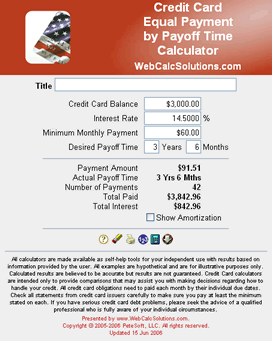
|
Popup
Copy this text to popup the calculator in its own window. It is important to use your Account Number instead of 1 as shown in this example.
<script language="JavaScript" type="text/javascript">
<!--
//CC Equal Payment by Payoff Time
function CreditCardEqualPaymentPayoff()
{
window.open('http://www.webcalcsolutions.com/Credit-Card-Calculators/Credit-Card-Equal-Payment-Payoff.asp?AcctNum=1', '_blank', 'width=470,height=605,directories=0,location=0,menubar=0,resizable=1,scrollbars=1,status=0,toolbar=0');
}
-->
</script>
<a href="javascript:CreditCardEqualPaymentPayoff();">CC Equal Payment by Payoff Time</a><br>
|
<br>
<a href='http://www.webcalcsolutions.com/' style='font-size: 8pt;'>Online Calculators - Financial Calculators, Health Calculators, and Health Assessments from WebCalcSolutions.com</a><br>
Embedded
Copy this text to embed the calculator in your webpage.It is important to use your Account Number instead of 1 as shown in this example.
| view |
<iframe src="http://www.webcalcsolutions.com/Credit-Card-Calculators/Credit-Card-Equal-Payment-Payoff.asp?AcctNum=1" width="470" height="605" frameborder="0" scrolling="auto"><a href="http://www.webcalcsolutions.com/Credit-Card-Calculators/Catalog.asp" target="_blank">CC Equal Payment by Payoff Time Calculator</a></iframe>
<br>
<a href='http://www.webcalcsolutions.com/' style='font-size: 8pt;'>Online Calculators - Financial Calculators, Health Calculators, and Health Assessments from WebCalcSolutions.com</a><br>
|
|
Customizable Field Values
You can customize the following field values for this calculator. When the calculator runs it will have
the values you set for these fields. It is important to use your Account Number instead of 1
as shown in this example.
CC Equal Payment by Payoff Time Calculator's
Customizable Fields |
| Screen Name |
Parm Name |
Parm Value Used in this Example |
| Title |
Title |
Visa's Plutonium Card |
| Credit Card Balance |
BalAmt |
5,000.00 |
| Interest Rate |
IntRate |
12.5 |
| Minimum Monthly Payment |
MinPmt |
125.00 |
| Payoff Time - Years |
PaidOffYears |
4 |
| Payoff Time - Months |
PaidOffMonths |
3 |
View Customized Calculator

<script language="JavaScript" type="text/javascript">
<!--
//CC Equal Payment by Payoff Time
function CreditCardEqualPaymentPayoff()
{
window.open('http://www.webcalcsolutions.com/Credit-Card-Calculators/Credit-Card-Equal-Payment-Payoff.asp?AcctNum=1&' +
'Title=Visa%27s Plutonium Card&BalAmt=5,000.00&IntRate=12.5&MinPmt=125.00&' +
'PaidOffYears=4&PaidOffMonths=3',
'_blank',
'width=470,height=605,directories=0,location=0,menubar=0,resizable=1,scrollbars=1,status=0,toolbar=0');
}
-->
</script>
<a href="javascript:CreditCardEqualPaymentPayoff();">CC Equal Payment by Payoff Time</a><br>
<br>
<a href='http://www.webcalcsolutions.com/' style='font-size: 8pt;'>Online Calculators - Financial Calculators, Health Calculators, and Health Assessments from WebCalcSolutions.com</a><br>
|
Our examples have special characters (& or ') that must be encoded
to be interpreted properly by the browser. If the customized text you want to use
has any of these characters (&, ' [apostrophe or single-quote],
#, ?, ", \ or %) we have provided this Encode
tool so you can see how to type it into your script. Enter your customized text
then select 'Encode'. The encoded text will show up in the lower box and can be
copied and pasted directly into your script.
|
|



