

Nutrition Label Calculator
Generate a customized nutrition label for any of thousands of foods. Best of all, you won't have to do any math to interpret this label - just enter your serving amount and your calories per day and the nutrient values and daily values will be customized for you! The data includes all foods from the USDA data base, fast food, plus many, many other food items.
|
|
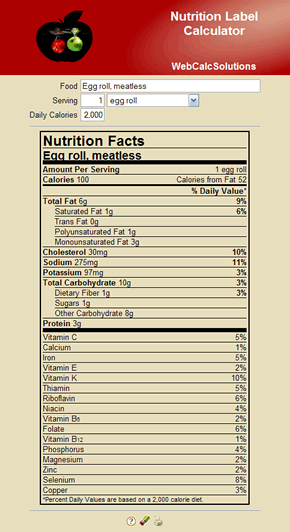
|
Popup
Copy this text to popup the calculator in its own window. It is important to use your Account Number instead of 1 as shown in this example.
<script language="JavaScript" type="text/javascript">
<!--
//Nutrition Label
function NutritionLabel()
{
window.open('http://www.webcalcsolutions.com/Nutrition-Calculators/Nutrition-Label.asp?AcctNum=1', '_blank', 'width=500,height=575,directories=0,location=0,menubar=0,resizable=1,scrollbars=1,status=0,toolbar=0');
}
-->
</script>
<i>Calorie Calculators</i><br>
<a href="javascript:NutritionLabel();">Nutrition Label</a><br>
|
<br>
<a href='http://www.webcalcsolutions.com/' style='font-size: 8pt;'>Online Calculators - Financial Calculators, Health Calculators, and Health Assessments from WebCalcSolutions.com</a><br>
Embedded
Copy this text to embed the calculator in your webpage.It is important to use your Account Number instead of 1 as shown in this example.
| view |
<iframe src="http://www.webcalcsolutions.com/Nutrition-Calculators/Nutrition-Label.asp?AcctNum=1" width="500" height="575" frameborder="0" scrolling="auto"><a href="http://www.webcalcsolutions.com/Nutrition-Calculators/Catalog.asp" target="_blank">Nutrition Label Calculator</a></iframe>
<br>
<a href='http://www.webcalcsolutions.com/' style='font-size: 8pt;'>Online Calculators - Financial Calculators, Health Calculators, and Health Assessments from WebCalcSolutions.com</a><br>
|
|
Customizable Field Values
You can customize the following field values for this calculator. When the calculator runs it will have
the values you set for these fields. It is important to use your Account Number instead of 1
as shown in this example.
Nutrition Label Calculator's
Customizable Fields |
| Screen Name |
Parm Name |
Parm Value Used in this Example |
| Food |
Food |
Peanut butter and jelly sandwich |
| Serving Amount |
Serving |
1/2 |
| Serving Portion |
Portion |
sandwich |
| Daily Calories |
Calories |
1800 |
View Customized Calculator

<script language="JavaScript" type="text/javascript">
<!--
//Nutrition Label
function NutritionLabel()
{
window.open('http://www.webcalcsolutions.com/Nutrition-Calculators/Nutrition-Label.asp?AcctNum=1&' +
'Food=Peanut butter and jelly sandwich&Serving=1/2&Portion=sandwich&' +
'Calories=1800',
'_blank',
'width=500,height=575,directories=0,location=0,menubar=0,resizable=1,scrollbars=1,status=0,toolbar=0');
}
-->
</script>
<a href="javascript:NutritionLabel();">Nutrition Label</a><br>
<br>
<a href='http://www.webcalcsolutions.com/' style='font-size: 8pt;'>Online Calculators - Financial Calculators, Health Calculators, and Health Assessments from WebCalcSolutions.com</a><br>
|
Our examples have special characters (& or ') that must be encoded
to be interpreted properly by the browser. If the customized text you want to use
has any of these characters (&, ' [apostrophe or single-quote],
#, ?, ", \ or %) we have provided this Encode
tool so you can see how to type it into your script. Enter your customized text
then select 'Encode'. The encoded text will show up in the lower box and can be
copied and pasted directly into your script.
|
|



