

Body Fat (US Navy) Calculator
This Body Fat Navy Calculator uses the U.S. Navy fitness formula to get an estimated measuring of body fat percent. Use a tape measure then enter your waist, hip, and neck measurements. Combine these measurements with your gender and height and this navy calculator will estimate body fat percent, lean mass, fat mass, and your general navy fitness category. (You can see the Navy Body Fat Chart by clicking the down arrow icon right under the results.) The water displacement test is the most accurate way to determine body fat percent, but the Navy Body Fat test or YMCA formula is accurate within 1-3% for most people.
|
|
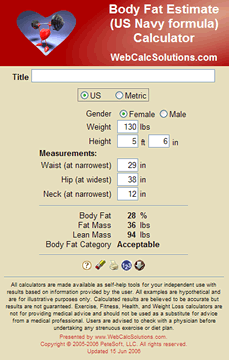
|
Popup
Copy this text to popup the calculator in its own window. It is important to use your Account Number instead of 1 as shown in this example.
<script language="JavaScript" type="text/javascript">
<!--
//Body Fat (US Navy)
function BodyFatNavy()
{
window.open('http://www.webcalcsolutions.com/Fitness-Calculators/Body-Fat-Navy.asp?AcctNum=1', '_blank', 'width=400,height=625,directories=0,location=0,menubar=0,resizable=1,scrollbars=1,status=0,toolbar=0');
}
-->
</script>
<a href="javascript:BodyFatNavy();">Body Fat (US Navy)</a><br>
|
<br>
<a href='http://www.webcalcsolutions.com/' style='font-size: 8pt;'>Online Calculators - Financial Calculators, Health Calculators, and Health Assessments from WebCalcSolutions.com</a><br>
Embedded
Copy this text to embed the calculator in your webpage.It is important to use your Account Number instead of 1 as shown in this example.
| view |
<iframe src="http://www.webcalcsolutions.com/Fitness-Calculators/Body-Fat-Navy.asp?AcctNum=1" width="400" height="625" frameborder="0" scrolling="auto"><a href="http://www.webcalcsolutions.com/Fitness-Calculators/Catalog.asp" target="_blank">Body Fat (US Navy) Calculator</a></iframe>
<br>
<a href='http://www.webcalcsolutions.com/' style='font-size: 8pt;'>Online Calculators - Financial Calculators, Health Calculators, and Health Assessments from WebCalcSolutions.com</a><br>
|
|
Customizable Field Values
You can customize the following field values for this calculator. When the calculator runs it will have
the values you set for these fields. It is important to use your Account Number instead of 1
as shown in this example.
Body Fat (US Navy) Calculator's
Customizable Fields |
| Screen Name |
Parm Name |
Parm Value Used in this Example |
| Title |
Title |
Mr. O'Riley |
| Units |
Units |
Metric |
| Gender |
Gender |
Male |
| Weight |
Weight |
84 |
| Height (cm) - Metric units only |
HeightMetric |
188 |
| Height (ft) - US units only, no affect here |
HeightFt |
6 |
| Height (in) - US units only, no affect here |
HeightIn |
2 |
| Waist (at navel) - Male only |
Navel |
86 |
| Waist (at narrowest) - Female only |
Waist |
66 |
| Hip (at widest) - Female only |
Hip |
91 |
| Neck (at narrowest) - Male and Female |
Neck |
28 |
View Customized Calculator

<script language="JavaScript" type="text/javascript">
<!--
//Body Fat (US Navy)
function BodyFatNavy()
{
window.open('http://www.webcalcsolutions.com/Fitness-Calculators/Body-Fat-Navy.asp?AcctNum=1&' +
'Title=Mr. O%27Riley&Units=Metric&Gender=Male&Weight=84&HeightMetric=188&' +
'HeightFt=6&HeightIn=2&Navel=86&Waist=66&Hip=91&Neck=28',
'_blank',
'width=400,height=625,directories=0,location=0,menubar=0,resizable=1,scrollbars=1,status=0,toolbar=0');
}
-->
</script>
<a href="javascript:BodyFatNavy();">Body Fat (US Navy)</a><br>
<br>
<a href='http://www.webcalcsolutions.com/' style='font-size: 8pt;'>Online Calculators - Financial Calculators, Health Calculators, and Health Assessments from WebCalcSolutions.com</a><br>
|
Our examples have special characters (& or ') that must be encoded
to be interpreted properly by the browser. If the customized text you want to use
has any of these characters (&, ' [apostrophe or single-quote],
#, ?, ", \ or %) we have provided this Encode
tool so you can see how to type it into your script. Enter your customized text
then select 'Encode'. The encoded text will show up in the lower box and can be
copied and pasted directly into your script.
|
|



