

Toilet Training Readiness Assessment
Is your child ready to be toilet trained or is it just that you want them to be trained? In general, the younger you start toilet training, the longer it usually takes. Girls tend to be ready younger and are generally easier to toilet train than boys. Remember, children and parents are individuals. As a parent, consider your own feelings and stress level about toilet training, your child's ability, and your expectations of your child. Kids just seem to know or sense your stress and pressure. The more you want them trained, the less likely they are to cooperate. A child will not toilet train until he/she decides, no matter how many readiness signs there are. However, the more readiness signs your child shows, the quicker and more stress-free the process will probably be. Take this quick assessment to learn more about the signs of toilet training readiness and help you determine if your child may be ready.
|
|
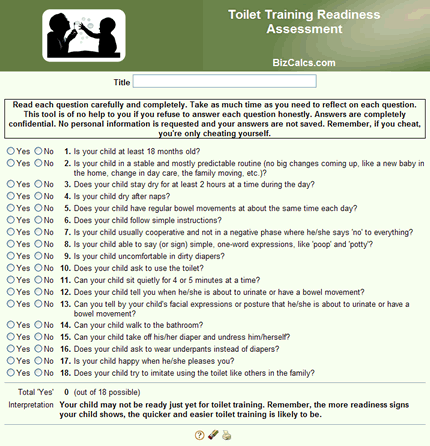
|
Popup
Copy this text to popup the calculator in its own window. It is important to use your Account Number instead of 1 as shown in this example.
Parenting Pre-Schoolers Assessments Group |
| view |
<br><b>Parenting Pre-Schoolers Assessments Group</b><br>
<script language="JavaScript" type="text/javascript">
<!--
//Toilet Training Readiness
function ToiletTrainingReadiness()
{
window.open('http://www.webcalcsolutions.com/Parenting-Assessments/Toilet-Training-Readiness.asp?AcctNum=1&Group=Parenting-Pre-Schoolers-Assessments', '_blank', 'width=735,height=745,directories=0,location=0,menubar=0,resizable=1,scrollbars=1,status=0,toolbar=0');
}
-->
</script>
<i>Other Parenting Assessments</i><br>
<a href="javascript:ToiletTrainingReadiness();">Toilet Training Readiness</a><br>
|
<br>
<a href='http://www.webcalcsolutions.com/' style='font-size: 8pt;'>Online Calculators - Financial Calculators, Health Calculators, and Health Assessments from WebCalcSolutions.com</a><br>
Embedded
Copy this text to embed the calculator in your webpage.It is important to use your Account Number instead of 1 as shown in this example.
Parenting Pre-Schoolers Assessments Group
| view |
<iframe src="http://www.webcalcsolutions.com/Parenting-Assessments/Toilet-Training-Readiness.asp?AcctNum=1&Group=Parenting-Pre-Schoolers-Assessments" width="735" height="745" frameborder="0" scrolling="auto"><a href="http://www.webcalcsolutions.com/Parenting-Assessments/Catalog.asp" target="_blank">Toilet Training Readiness Assessment</a></iframe>
<br>
<a href='http://www.webcalcsolutions.com/' style='font-size: 8pt;'>Online Calculators - Financial Calculators, Health Calculators, and Health Assessments from WebCalcSolutions.com</a><br>
|
|
Customizable Field Values
You can customize the following field values for this calculator. When the calculator runs it will have
the values you set for these fields. It is important to use your Account Number instead of 1
as shown in this example.
Parenting Pre-Schoolers Assessments Group
Toilet Training Readiness Assessment's
Customizable Fields |
| Screen Name |
Parm Name |
Parm Value Used in this Example |
| Title |
Title |
Johnny O'Riley |
View Customized Calculator

<script language="JavaScript" type="text/javascript">
<!--
//Toilet Training Readiness
function ToiletTrainingReadiness()
{
window.open('http://www.webcalcsolutions.com/Parenting-Assessments/Toilet-Training-Readiness.asp?AcctNum=1&Group=Parenting-Pre-Schoolers-Assessments&' +
'Title=Johnny O%27Riley',
'_blank',
'width=735,height=745,directories=0,location=0,menubar=0,resizable=1,scrollbars=1,status=0,toolbar=0');
}
-->
</script>
<a href="javascript:ToiletTrainingReadiness();">Toilet Training Readiness</a><br>
<br>
<a href='http://www.webcalcsolutions.com/' style='font-size: 8pt;'>Online Calculators - Financial Calculators, Health Calculators, and Health Assessments from WebCalcSolutions.com</a><br>
|
Our examples have special characters (& or ') that must be encoded
to be interpreted properly by the browser. If the customized text you want to use
has any of these characters (&, ' [apostrophe or single-quote],
#, ?, ", \ or %) we have provided this Encode
tool so you can see how to type it into your script. Enter your customized text
then select 'Encode'. The encoded text will show up in the lower box and can be
copied and pasted directly into your script.
|
|



